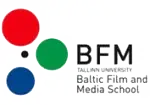Connectivity And Convenience Galore: Massively expand the functionality of your port-limited Apple M1 Mac, Apple ‘Intel’ Mac with Thunderbolt 3, or any Thunderbolt 4 PC with the OWC Thunderbolt Dock. Gain convenient access to portable gear, headphones, and SD cards. Add your favorite Thunderbolt and USB devices. Connect Gigabit Ethernet networking for your workflow… all while keeping your space free of cable clutter.
- (4) Thunderbolt (USB-C) ports
- (3) USB-A (10Gb/s) ports
- (1) USB 2.0 port
- (1) Gigabit Ethernet port
- (1) SD card Slot
- (1) 3.5 mm headphone jack
- Connect a single display up to 8K
- Connect two displays up to 4K
- 96W of laptop charging power
Compatibility Facilitates Connectivity: When the latest Thunderbolt appeared on Macs and PCs, it used a USB-C connector to deliver data transfer, video output, and charging power through the same cable. The OWC Thunderbolt Dock’s Thunderbolt ports use that same USB-C connector to create a multi-connectivity solution for 100s of millions of existing and future Thunderbolt computers and devices. Even the ports are fully USB4 future compatible.
The Past, Present, And Future Is Yours: The OWC Thunderbolt Dock adds three Thunderbolt ports and four USB ports to your computer to let you to connect to past, present or future Thunderbolt and USB devices. Up to dual 4K displays or a 5K/6K/8K display, high-performance storage (including NVMe solutions), A/V mixers, a phone or tablet, even desktop accessories like a keyboard or mouse are all fair game. All accessories with past, present or future USB or Thunderbolt interfaces… all connect to the OWC Thunderbolt Dock.
Connectivity Reimagined: Daisy chains are sensitive things. Removing any device besides than the last one will break your chain and render devices unusable until the chain is re-established. The OWC Thunderbolt Dock lets you create three separate “tree branches,” so you can remove devices from one chain without affecting or disconnecting the other. You can even take things up a notch by adding three Thunderbolt bus-powered devices. Feature Spotlight: add three Thunderbolt bus-powered devices to your chain such as the OWC Envoy Pro EX, OWC Thunderbolt 10G Ethernet Adapter, and OWC Envoy Express
Unleash Multi Drive Performance: In the past, to daisy chain external storage you had to place your drive as close as possible to the front of the chain for fast and reliable performance. That wasn’t possible with bus-powered drives. They had to be placed last in the Thunderbolt chain… and the chain was limited to just one bus-powered device! Now, you can connect multiple portable SSDs directly to the OWC Thunderbolt Dock.
Get Wired: Nothing can put your work schedule behind faster than slow, low-quality Wi-Fi. Make bad connection a thing of the past by plugging into a wired network via the OWC Thunderbolt Dock’s Gigabit Ethernet port. You can enjoy uninterrupted downloads, fast and reliable file transfers, secure network access, and increased productivity in a collaborative, IP-based workflow.
SD Card Reader: Photo and video creation have become a part of daily life. And it’s a necessity to get that content to your computer safely. The OWC Thunderbolt Dock’s SD card reader lets you transfer your creative files quickly, easily, and conveniently. You can even use the reader like an external drive to store or backup files at will.
A Higher Vision: Thanks to its Thunderbolt technology, the OWC Thunderbolt Dock lets you connect up to a single 5K/6K/8K display, or up to two 4K displays. Enjoy more precise, vivid details in graphic-intensive CAD drawings. Up your Photoshop image game. Edit large format video on one display while previewing the raw playback on the other. Attend a video meeting on one screen while editing content on another screen. Whatever your workstation display needs, the OWC Thunderbolt Dock gives you the connectivity you need to execute your vision.
Powerful Freedom: It’s about time someone invented a dock that works as hard as you do. This baby has plenty of charging power to keep your notebook ready for mobile use and keep devices powered, while freeing up a Thunderbolt port on your machine. If you take a break or are done for the day, the Thunderbolt and USB ports continue to power/charge all of your connected devices.
Disconnect In One Click: Safely disconnect multiple drives in a single click. OWC Dock Ejector was designed by OWC hardware and software engineers to ensure all data is written before disconnection, saving time and protecting against data loss. It makes losing your hard-earned work a thing of the past.
Apple Superdrive Ready: OWC’s free Dock Ejector software also includes a special driver that enables your OWC Thunderbolt Dock to play and burn CDs and DVDs with the Apple SuperDrive. Just connect the SuperDrive to an open USB-A port on the OWC Thunderbolt Dock for bus power to watch a DVD movie, listen to music CDs, create a backup disk, and install software.
Secure Your Workflow With OWC Clingon: Active workspaces expose your gear to bumps, shoves, or even the random tail wag from a pet. Just one ill-timed touch can cause an accidental cable disconnection, and an interruption to your workflow. OWC ClingOn custom cable stabilizers (sold separately) screw into the OWC Thunderbolt Dock’s housing to secure your Thunderbolt (USB-C) connections so you can work with confidence in even the highest foot traffic environments.
Innergize Your Workflow with Highest Performance and Reliability: OWC Innergize™ is the first stage of the Capture to Completion™ ecosystem of OWC products designed to seamlessly propel professional photographers, videographers, and content creators to the highest level of workflow performance and reliability. This OWC custom-designed app is a complete health, performance, and field upgrade management tool when using OWC Atlas memory cards with OWC Atlas readers and reader equipped products.
Health: Over time and use cycles, flash memory does wear out. Innergize verifies and reports the percentage of use life remaining. Now you can work with full confidence your OWC flash memory product will deliver the reliability you can trust.
Sanitize: Writes, deletes, and formatting all take their toll on memory cards. Innergize cleans and restores the flash memory performance of OWC memory cards so you can get the best results on every use.
Field Upgrade: When new cameras or firmware updates to existing cameras are introduced, they may not work properly with flash memory cards and drives. Innergize gives OWC memory card users the ability to quickly upgrade their firmware in the field for full compatibility, additional performance enhancements, and bug fixes for optimal reliability.
Power Delivery:
- Thunderbolt 4 host port provides up to 96W of power to the host computer.
- Thunderbolt 4 device ports (for external drives and other devices) provide 15W of power.
- USB port provides up to 1.5A of power for bus-powered drives and device charging.
Display Support:
- Up to one 8K display @ 60Hz,
- or two 4K displays @ 60Hz,
- or one 4K display @ 120Hz,
- or one 4K display @ 60Hz,
- or two 5K displays @ 60Hz
Includes:
- (1) OWC Thunderbolt Dock
- (1) 0.8M (31″) Thunderbolt Cable
- (1) External Power Supply and Power Cable
- (1) Quick Start Guide for OWC Thunderbolt Dock
- (1) User Guide for OWC Thunderbolt Dock
- (1) OWC Dock Ejector for Mac and Windows (software download)
- (1) User Guide for OWC Dock Ejector
- 2 Year OWC Limited Warranty
Specifications:
- Height: 2.6 cm
- Length: 7.3 cm
- Width: 19.8 cm
- Weight: 400.0 g