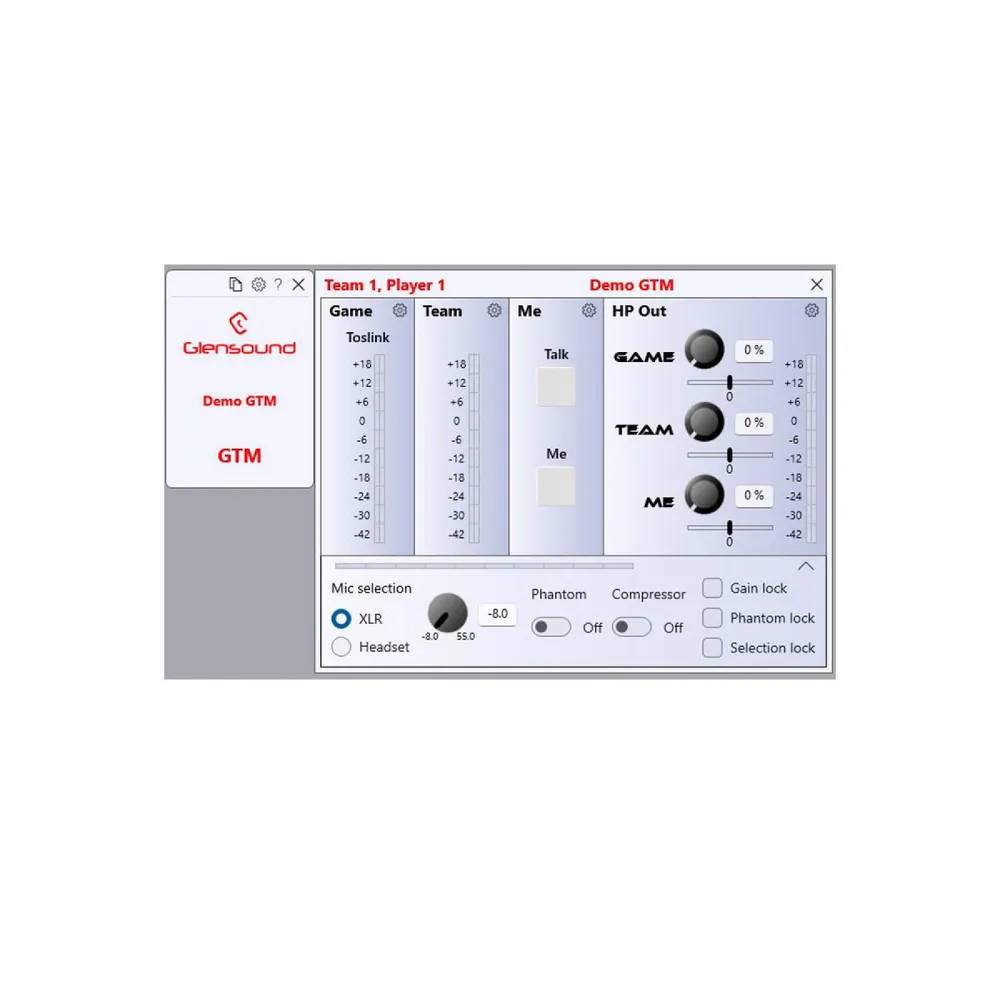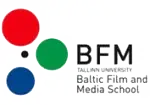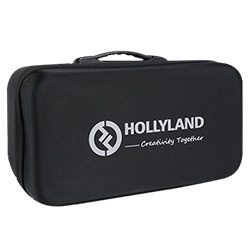Top Panel Mixer
The top panel contains three level controls for the user to adjust their desired mix into their headphones from the following sources:
GAME: This is the stereo level of the game audio
TEAM: This is the overall level of the team comms channel
ME: This is the level of the users own voice in their headphones
Large controls allow for quick and easy adjustments and a multicolour LED ring around the control indicates the level position
Each control is also a push button that can be used for future developments.
Game Audio Source
For compatibility with multiple tournaments and gaming platforms, there are 5 options of sources for the stereo game audio on the rear panel, which are routed to the GAME headphone level control. Source
SPDIF A stereo digital optical TOSLink connection
AUX IN An analogue stereo input on a 3.5mm (1/8″) jack socket
USB Stereo USB audio input on a USB C connection
DANTE Two single channel sources are available from the network
Multi Channel Mix Sources
Dante
From the Dante/AES67 network there are 3 stereo inputs available. These can be mixed to 2 channel stereo using the separate GlenController Remote app. Each stereo pair also has a balance control.
Typically only a single stereo pair is used for the game audio, but the further inputs allow for future options and flexibility.
HD-SDI (option)
The optional HD-SDI connection is de-embedded to provide 4 pairs of stereo audio sources. These can be mixed to 2 channel stereo using the separate GlenController Remote app. Each stereo pair has a balance control. Typically only a single stereo pair is used for the game audio, but the further. inputs allow for future options and flexibility.
The HD-SDI signal is looped out so the GTM can be used inline of the video signal.
Team Mixer
The top panel TEAM pot adjusts the level of the Team Group Mix to the user.
The GTM has an internal mixer that generates a team group mix between all members of the same team. This allows all members of the team to be able to communicate with each other.
There is a multi input, Dante/AES67 mixer controllable via GlenController that sets the levels of all audio being mixed to the GTM TEAM pot of 1 of 7 teams. Typically this is just a mono mix of the 6 other team members but there are also further sources available:
Front Panel Connections
There are options of connections on the front panel for the user of the GTM
Headset Connection – 3.5mm (1/8″ jack socket) TRRS
This allows connection of a typical gaming headset using a single jack for the headphones and microphone. 2.5v or 5v bias can be selected.
Mic Input – 3 Pin XLR
For connecting a professional broadcast grade microphone using a separate 3 pin XLR plug. The input is dynamic with selectable 48v phantom power.
Headphone Output
The headphone output is available in parallel via a 3.75mm (1/4″) and a 2.5mm (1/8″) jack sockets.
Two Headphone Amplifiers
The two headphone outputs and the headset output use independent headphone amplifiers. The game audio and/or pink noise can be mixed to each output independentely. See the remote control page for further info.
Rear Panel Connections
Sources
The multiple input sources for the game monitoring are available via the rear panel. The input source can be selected via the push button. This can be locked to prevent local access if required.
Mic Gain
The mic input gain can be adjusted via the rear panel pushbuttons. This can be locked to prevent local access if required.
Phantom Power & Bias
48V phantom power can be selected, or if using the headset, 2.5V or 5V bias can be used.
Network Connection
Two network connections are available so a redundant network can be available if required for backup. The GTM is powered via PoE from the network switch or via a midspan PoE injector.
NB! Optional versions below, ask for pricing –
Slimmed Down Version – no top panel controls;
SDI embedder/de-embedder version – added HD-SDI capability. The HD-SDI input is looped through, so the GTM can be used inline of the video signal;