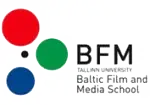With the Version 2.0 update, the V-160HD continues to evolve with more video output formats, composition layers assignable to the Aux bus, macro recording enhancements, dissolve and PGM/PST (20) switching modes, and more.
- New video output formats for expanded versatility, including 1080/23.98p, 1080/24p, 1080/25p, 1080/29.97p, and 1080/30p
- Assign composition layers to the Aux output in addition to the Program and Sub-Program outputs
- Interlaced or progressive signal types can now be independently set for each video output.
- Freely assign inputs and change their order in the input display to optimize your setup for different productions
- Select and mix any audio channel pair (1/2, 3/4, 5/6, 7/8) embedded in the HDMI and SDI inputs
- Record macros in real time with panel actions and edit them via menus in the LCD screen, RCS, or iPad remote app
- New dissolve switching mode and PGM/PST (20) switching modes
- Numerous operation enhancements throughout
Additional features:
Hybrid to the Max
The V-160HD combines the robust hardware needed to flawlessly execute live productions with the livestreaming capabilities found in computer-based systems. While software workflows are fine for online-only events, the V-160HD delivers the pro essentials you need for both the in-person and streaming components of a live hybrid event, complete with the ability to tailor the content for each audience.
- On-demand signal processing means you never have to worry about issues like computer CPU overhead, latency, and output delay on live audience screens.
- Integrated connectivity standards like SDI, HDMI, XLR, and USB-C eliminate the need to build out costly infrastructure and conversion processes.
- The comprehensive interface provides hands-on controls that can be learned quickly by a single operator.
- Presets, macros, and advanced sequencing features let you set up and automate complex switching tasks with one touch.
HDMI and SDI Connectivity
The V-160HD supports HDMI for common A/V devices plus SDI for long cable runs and high-end cameras. Seamlessly mix eight HDMI sources and eight SDI sources in Full HD, even with mismatched frame rates and color spaces. And with built-in scalers on four of the HDMI inputs, you can easily interface with client-provided sources like computers, tablets, smartphones, gaming consoles, and legacy 4:3 devices.
Send to Multiple Destinations
With seven freely assignable outputs—including three SDI, three HDMI, and one USB-C streaming—the V-160HD puts a high-end video matrix at your command. Feed program displays, auxiliary monitors, multi-view producer displays, and the online audience at once, complete with a “clean” output left over for a recording feed.
Instant Recall
Storing and recalling custom looks can be accomplished with just a few button presses on the V-160HD.
- The 30 preset memories and powerful effects engine work together to provide seamless scene changes, including synchronizing the transition of all composition layers at the program output.
- The 100 macros go even deeper, allowing you to build and fire off complex action lists that include switching, DSK on/off, audio mixing adjustments, PTZ camera movements, and much more.
Our free remote control software for macOS, Windows, and iPad further enhances this workflow, providing a large graphical interface for setting up and previewing actions before you take them live.
One-Touch Automation
The V-160HD’s newly developed sequencer makes presets and macros even more powerful, allowing a single operator to execute perfectly timed cues with ease. Up to 1000 steps can be recorded in the sequencer, and each step can include both presets and macros. Simply set up your cues ahead of time in the sequence list and trigger them in order using the Next button on the panel. With the power of the V-160HD’s sequencer, you can tackle the most complex events without ever breaking a sweat.
Powerful Video Effects Engine
Video effects and graphics are must-haves to bring polish and excitement to any production. The V-160HD’s effects engine features eight composition layers that can be assigned to the Program, Sub-Program, and Aux outs, so you’ll always keep audiences engaged with visually appealing content. With up to four picture-in-picture windows, downstream key layers, 16 still store slots with transparent PNG image support, and more, you can manage the creative needs of any client. For example:
Layers 1-2: Start with a mixable live background video layer.
Layers 3-6: Place four picture-in-picture layers or chroma/luminance key effects.
Layers 7-8: Add two downstream keyers with support for fill and key inputs.
Stream Live
The V-160HD uses the same connection technology as webcams,* allowing you to stream events at 23.98 to 60 FPS in Full HD** and reach a worldwide audience. Simply connect the USB-C output to a computer and start streaming with Zoom, Microsoft Teams, YouTube, Facebook Live, or any platform that can use a webcam as its source. Everything is plug and play, with no driver installation needed.
*USB video class (UVC) and USB audio class (UAC) compliant.
**YUV2 (uncompressed) and Motion JPEG (compressed) formats supported.
Sonic Perfection
The V-160HD features a 40-channel digital audio mixer with studio-grade sound quality. Mix any embedded audio signal pair (1/2, 3/4, 5/6, 7/8) from each of the 16 video inputs, microphones and line-level devices connected to the two balanced XLR combo and stereo RCA inputs, and USB-C audio. And with the convenience of onboard Bluetooth, it’s possible to wirelessly stream music and other sound sources from a phone or tablet as well. There’s also an extensive effects library for polishing sounds and quickly resolving common issues like audio synchronization and background noise removal.
Extensive PTZ Camera Support
Robotic PTZ (pan-tilt-zoom) cameras eliminate the need for multiple camera operators, provide great production coverage with studio-grade broadcast quality, and can be placed in discreet locations thanks to their small size. The V-160HD includes built-in support to directly control select Canon, JVC, Panasonic, Sony, PTZOptics, Avonic, and VISCA-compatible PTZ LAN cameras. Mix and match different brands as you like and operate up to 16 PTZ cameras simultaneously.
Complete Control
The ultimate hybrid event switcher gives you complete control with a LAN port, Bluetooth, USB, RS-232, tally/GPIO, support for foot-controlled operation, and more.
- Use the dedicated iPad remote control app to create an efficient touch interface.
Extend your workflow with free Remote Control Software (RCS) for macOS and Windows.
Connect a USB numeric keypad for direct data entry.
Plug in a BOSS single or double footswitch to execute over 100 different switcher commands.
Trigger start/stop on Atomos recorders over HDMI.
Set up a tally light with Roland’s Smart Tally or the rear-panel hardware connector.
Seamlessly integrate with system installations using the RS-232 and TALLY/GPIO DB-sub connectors.
V-160HD iPad Remote Control Utility
The dedicated V-160HD remote control app turns an iPad into an efficient touch interface for the V-160HD. Run essential switching functions, mix audio with virtual faders, change settings and parameters quickly, and create up to 30 custom scenes for fast, efficient setup changes.
V-160HD RCS for macOS and Windows
With the V-160HD RCS application for macOS and Windows, you can control nearly all V-160HD functions remotely from your computer via USB, RS-232, wired LAN, or wireless LAN (Wi-Fi) connections. The V-160HD RCS can run at the same time as your streaming software over USB, allowing you to direct the entire production from your computer screen.