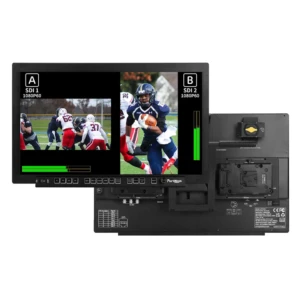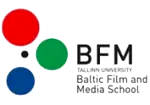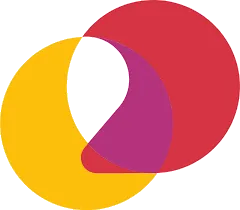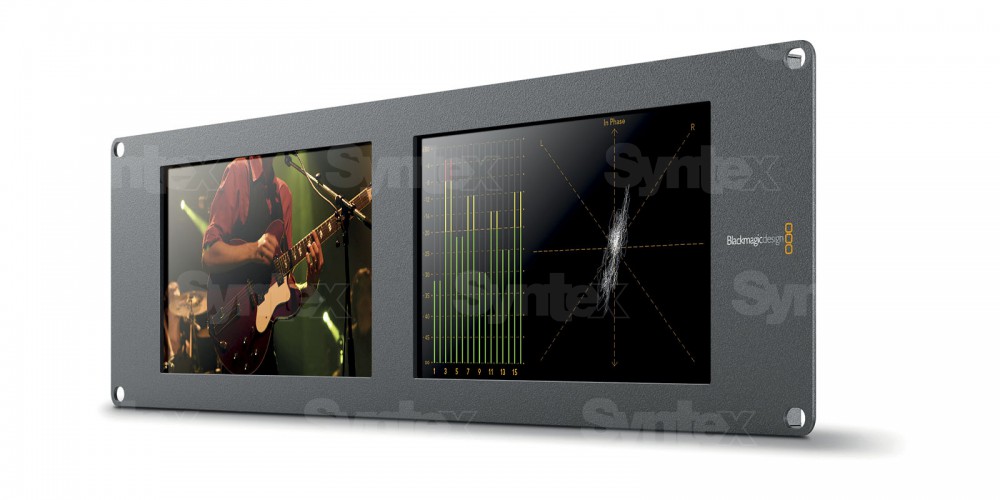The Portkeys MT22DS is a set-ready 21.5-inch production monitor which is daylight-viewable, color-accurate, durable, and that has all the input and output ports you can think of, making it the perfect versatile tool for camera assistants, DITs, DPs, or as the centerpiece of the Video Village.
The lightweight and durable housing of the MT22DS is entirely made of rugged aluminum with six 1/4 “-20 mounting points on the left and right sides of the monitor. This production monitor weighs 5.8kg/12.7 lbs, and the built-in carrying handle at the back makes it easy to transport and move the monitor on set. Also, the Portkeys MT22DS comes with a removable table stand so that you can put it on a table quickly. Lastly, the VESA-standard mounting points make placing the monitor on a light stand easy (an optional VESA to light stand adapter can be purchased separately).
With a maximum brightness of 1,000 nits, the Portkeys MT22DS is a daylight-usable production monitor that does not fear outdoor shooting in bright sunlight. This 21.5-inch display has a FullHD 1920 x 1080 resolution, a 1000:1 contrast ratio, and a large viewing angle so everyone one set can enjoy crystal clear images. Also, the 10-bit (8+2 FRC) panel makes color reproduction more accurate with rich color details and no color banding. Lastly, each MT22DS display is factory color-calibrated and passes strict hardware controls to ensure the most accurate colors, with 100% Rec.709 color space coverage.
Designed to be used everywhere and on all kinds of productions, the Portkeys MT22DS has a wide range of powering options. First, if you have access to mains power, there is a 4-pin XLR 12-24V power input. On location, the two V-Mount battery plates at the back of the monitor will come in handy.
Furthermore, we included two built-in Sony NP-F battery plates at the back of the monitor with pass-through power to power wireless video receivers; that way, you’ll have fewer cables on your production monitor, and you don’t need to worry about the battery life remaining on your wireless video transmitters.
When it comes to video input and outputs, the MT22DS has everything you can hope for from a professional production monitor, including two 3G-SDI inputs, one GPI input, one HDMI input, one HDMI output, and one 3G-SDI output. If you need more, you’ll benefit from cross-conversion from every direction, from HDMI in to SDI out, and from SDI in to HDMI out. The 3G-SDI and HDMI outputs can output a clean video feed, but you can also output a 3D LUT and peaking if needed.
Thanks to the multiple video inputs, you can view two video signals simultaneously, which is exceptionally handy in multi-camera shooting environments. The Portkeys MT22DS supports multiple viewing modes, including dual horizontal, dual vertical, left horizontal – right vertical, and left vertical – right horizontal. Also, a left horizontal and right vertical cropping of the same source makes your life easier when you need to view your video signal simultaneously in 16:9 and 9:16 aspect ratios for social media. Also, both screens can load the same 3D LUT.
On the audio side, with the two built-in full-size 3-pin XLR connectors with 48V phantom power, you can embed audio signals to the SDI output, which can be helpful in live streaming shooting conditions, for example.
At the front of the Portkeys MT22DS are multiple physical buttons to quickly navigate inside the menus and activate your favorite monitoring tools via the four user-assignable function buttons.
The MT22DS has all the monitoring features you can expect from a professional production monitor, including:
- A high-precision Waveform that can be displayed full-screen. Waveform SDI output is also possible. Histogram and Zebra tools are also available.
- 3D LUT monitoring and 3D LUT HDMI/SDI output. You can load custom LUTs via the USB port at the bottom of the monitor and the included USB key. Furthermore, monitoring tools can be set before or after the 3D LUT.
- ARRI False Color mode and user-defined mode. When you use the user-defined mode, you can freely set the IRE values.
- A new Peaking algorithm to help you nail focus easily. A Peaking Frame mode can be activated only to apply Peaking to a defined image zone.
- Zooming feature with rectangular image custom crop allows you to zoom in on the part of the image you want precisely.
- Framing guides, grids, aspects.
- Image Capture and Image Overlay. Image Capture takes a snapshot of the HDMI or SDI video input (combined with a LUT if desired) and saves it to the monitor’s memory. Then, you can set the transparency/opacity of the Image Overlay. This feature is helpful for shot matching (continuity) or a quick overview of the day’s shots.
- Anamorphic image de-squeeze with all the standard ratios (1.33x, 1.5x, 2.0x) and the possibility to enter a custom aspect ratio from 0.25 to 4.0x.
- Audio meters.
- Sharpness, chroma, brightness, backlight, tint, and color temperature adjustments.