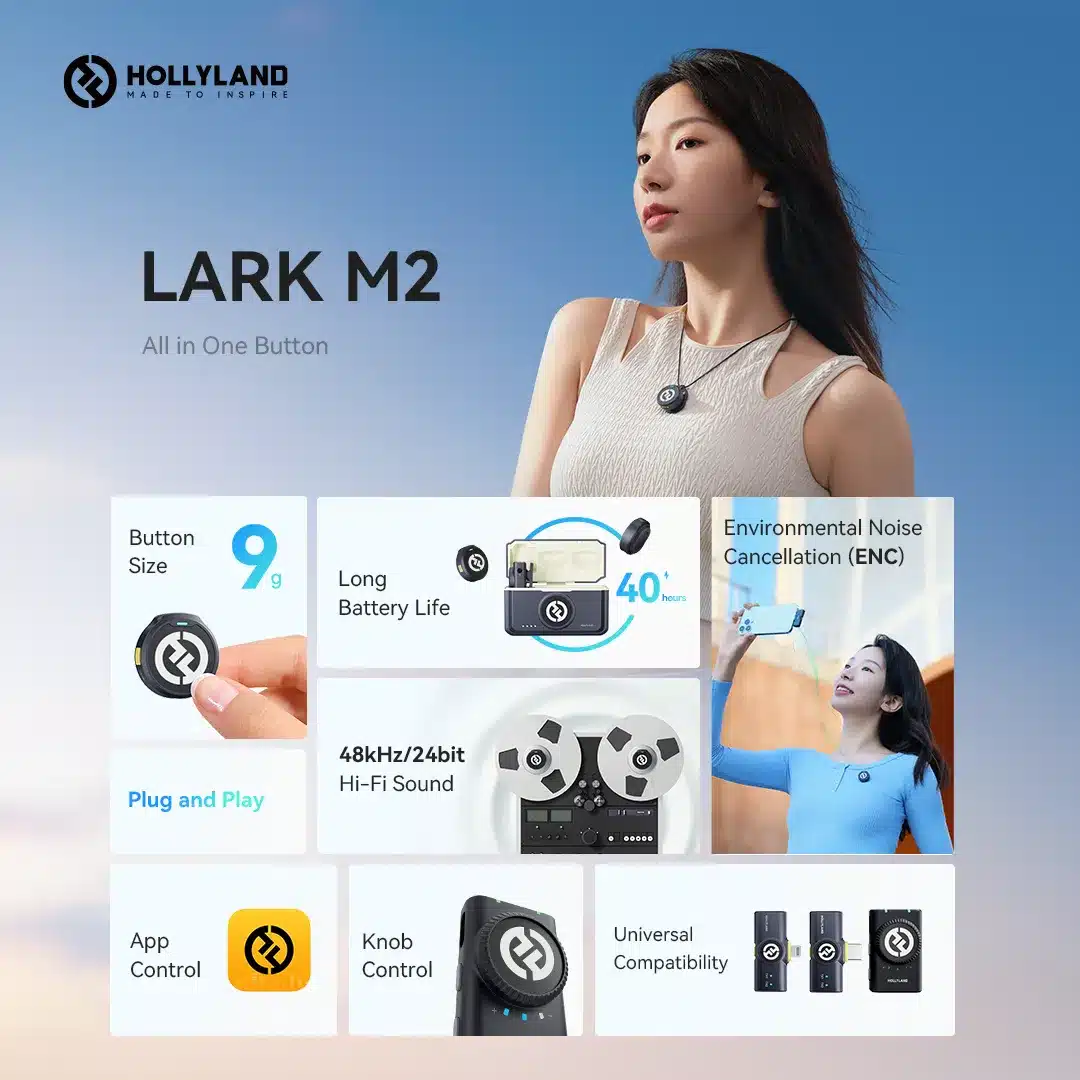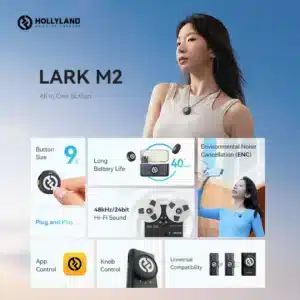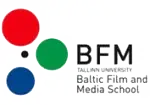Incredibly Small
At only 9g, the transmitter (TX) is small enough to stay securely fastened to your clothing without any drooping or sagging. Its button-size design is practical, convenient and doesn’t compromise audio quality.
Versatile Wearing Options with Cool TX Stickers
There are three ways to wear the LARK M2: magnetic attachment, clip-on, and a new necklace design. The TX comes with stylish stickers to fit your personal style and meet your diverse demands.
Studio-Grade 48kHz/24bit Hi-Fi Sound Quality
Designed in collaboration with professional sound engineers, the LARK M2 features high-end MIC components and advanced audio algorithms which work seamlessly to deliver a natural, high-fidelity sound with minimal loss. It also offers a 48kHz/24-bit audio format, enabling it to capture every sound with incredible accuracy, just as you would hear with your ears.
Powerful Recording Performance
With a signal-to-noise ratio of 70dB, the LARK M2 ensures excellent audio signals with minimal background noise. Moreover, it can handle sound pressure levels of up to 115dB, making it the perfect choice for recording in environments with high-pitched sounds.
- Hi-Fi Studio-Grade Sound Quality
- 24bit Depth
- 70dB Signal-to-Noise Ratio
- 115dB Maximum Sound Pressure Level (SPL)
TX/RX Smart Control Noise Cancellation
The LarkSound app offers a highly efficient and user-friendly way to operate the LARK M2. Its intuitive interface allows you to easily adjust noise cancellation levels (Strong/Low) to fit your specific recording needs.
The LARK M2’s firmware and audio algorithms work together to enhance noise cancellation, resulting in crystal-clear, rich, and undistorted human voices, even when in noisy environments. This amazing feature lets you stay focused on your audio content without any distractions.
Extended 40-Hour Battery Life
With LARK M2’s optimized power management and efficiency, you can operate on a single TX for up to 10 hours. The compact and portable charging case can fully charge the entire set twice, and each charge takes less than 1.5 hours. With a total battery life of approximately 40 hours, you can create content without worrying about running out of power, ensuring that you can work with peace of mind and without any interruptions caused by low battery life.
- 10 hours: TX can work for up to 10 hours with ENC off
- 2 full charges: TX can be fully charged twice using the charging case (mobile version)
- < 1.5 hours: the time required for a single full charge
- 40 hours: the battery life (camera version)
- Can be charged while in use
- Compact and portable charging case design
Note: The camera version has a battery life of 40 hours, while the mobile version has a battery life of 30 hours with the charging case.
Easy Setup
The LARK M2 offers a direct plug that eliminates messy wires and provides a truly wireless recording experience. The Lightning version of the receiver (RX) boasts an MFi-certified Apple chip, while the USB-C version can connect to Android phones, Apple 15, action cameras, and computers. The USB-C digital audio signal plug ensures a noise-free recording, giving you a clear and crisp sound output.
300m Stable Transmission
The LARK M2 is equipped with a superior high-gain LDS antenna that eliminates interference caused by the human body, providing a stable and uninterrupted audio transmission. With a remarkable transmission range of up to 300 meters, the LARK M2 is the perfect tool for capturing high-quality audio in challenging, long-distance recording environments.
Mobile Version: Wireless transmission can reach up to 300m for line-of-sight (LOS) and 60m for non-LOS (NLOS).
Camera Version: Wireless transmission can reach up to 300m for line-of-sight (LOS) and 40m for non-LOS (NLOS).
Dual Anti-Interference for a Noise-Free and Stable Recording Experience
LARK M2 is designed to provide you with the best audio recording experience. Its innovative RF anti-interference electronic circuit design solutions effectively eliminate wireless interference, ensuring clear and stable audio performance even in challenging environments. The unique metallic dust-proof mesh design at the sound hole enhances anti-interference capabilities, protects against dust, and shields against radio frequency interference. This guarantees that your recordings are free from any unwanted “buzzing” noise.
Smart LarkSound App
The LARK M2 supports a user-friendly LarkSound app, which allows for one-tap firmware updates, volume and noise cancellation adjustments, and real-time audio status checking.
Seamless Playback Without Unplugging
When the RX is connected to your phone, you can playback your recording directly without unplugging it.
Note: Playback without unplugging is not possible on camera version RX through the 3.5mm audio jack.
Direct Computer Connection with UAC Function
With the LARK M2’s UAC function, you can directly connect the RX to your computer, eliminating the need for an external sound card.
TX Control for Video Recording
Pressing the Noise-cancellation button twice on the TX allows you to remotely control your phone to start or stop video recording or take photos. This feature offers a convenient way to capture your important moments in real-time.
Note: This function is only compatible with phones that allow starting and ending video recording or taking photos with a single volume button press.
Intuitive Knob for Quick Volume Adjustment
You can easily adjust volume levels on the camera version RX using the intuitive knob. Three LEDs clearly display volume levels, making it effortless to know the current status.
Smooth Switch Between Mono & Stereo
The camera version RX supports two recording modes: mono and stereo. You can switch between them by pressing the Mode Switching & Pairing button on the RX.
Note: The camera version RX only supports switching between mono and stereo modes when the 3.5mm audio jack is connected to the camera.
Instant Pairing Upon Unboxing
The LARK M2 is pre-paired at the factory, so you can rest easy knowing that you won’t have to deal with any complex setup procedures. All you need to do is unbox the package, remove the insulating film, and place it back in the charging case. The TX and RX will automatically pair with each other, allowing you to start recording right away.
Free & Well-Designed Recording Kit
The LARK M2 comes with a bundle of useful accessories, including windscreens for outdoors recording, cable connectors for easy connectivity, and a specially crafted necklace for each TX. With these accessories, You’ll have everything you need to set up your LARK M2 and enjoy its features.
FAQ
1.How to manually pair the LARK M2?
( 1 ) For TX : Long – press the yellow side button for 6 seconds to enter pairing mode (the TX indicator light will display rapid blue blinking ).
( 2 ) For RX : Long – press the bottom yellow button for 3 seconds to enter pairing mode (the RX indicator light will display rapid blue blinking ).
( 3 ) Both TX and RX need to be in pairing mode simultaneously. The TX and RX indicator lights will both blink rapidly in blue, indicating they are
in the pairing process. When the indicator lights are solid blue, it signifies a successful pairing.
2.LARK M2 Camera Version Upgrade
( 1 ) Use the provided USB cable to connect the receiver to the computer .
( 2 ) Open the host software, and it will automatically recognize the microphone driver. Once the recognition is successful, click on “Upgrade” to start the upgrade process .
( 3 ) When the progress bar on the host computer completes, and the indicator lights on the microphone and receiver return to their no rmal
connected state, it indicates a successful upgrade.
3.After connecting LARK M2 to the mobile app, how to adjust the strength of noise reduction ?
To adjust the strength of noise reduction, you need to enable the noise reduction function first. Without activating noise re duc tion, you won’t be able to adjust the level of
noise reduction.
4.How to activate noise reduction on LARK M2?
( 1 ) For the mobile version of LARK M2, you can activate or deactivate noise reduction by pressing the yellow button on the side of the transmitter or the yellow but ton on
the bottom of the receiver.
( 2 ) For the camera version of LARK M2, you can activate or deactivate noise reduction by pressing the yellow button on the side of the transmitter.
5.What do the different colours of the LED indicator represent?
( 1 ) Slowly blinking blue light means the microphone is not yet connected to the receiver and the noise cancelling function is off
( 2 ) Slowly blinking green light means the microphone is not yet connected to the receiver but the noise cancelling function is on